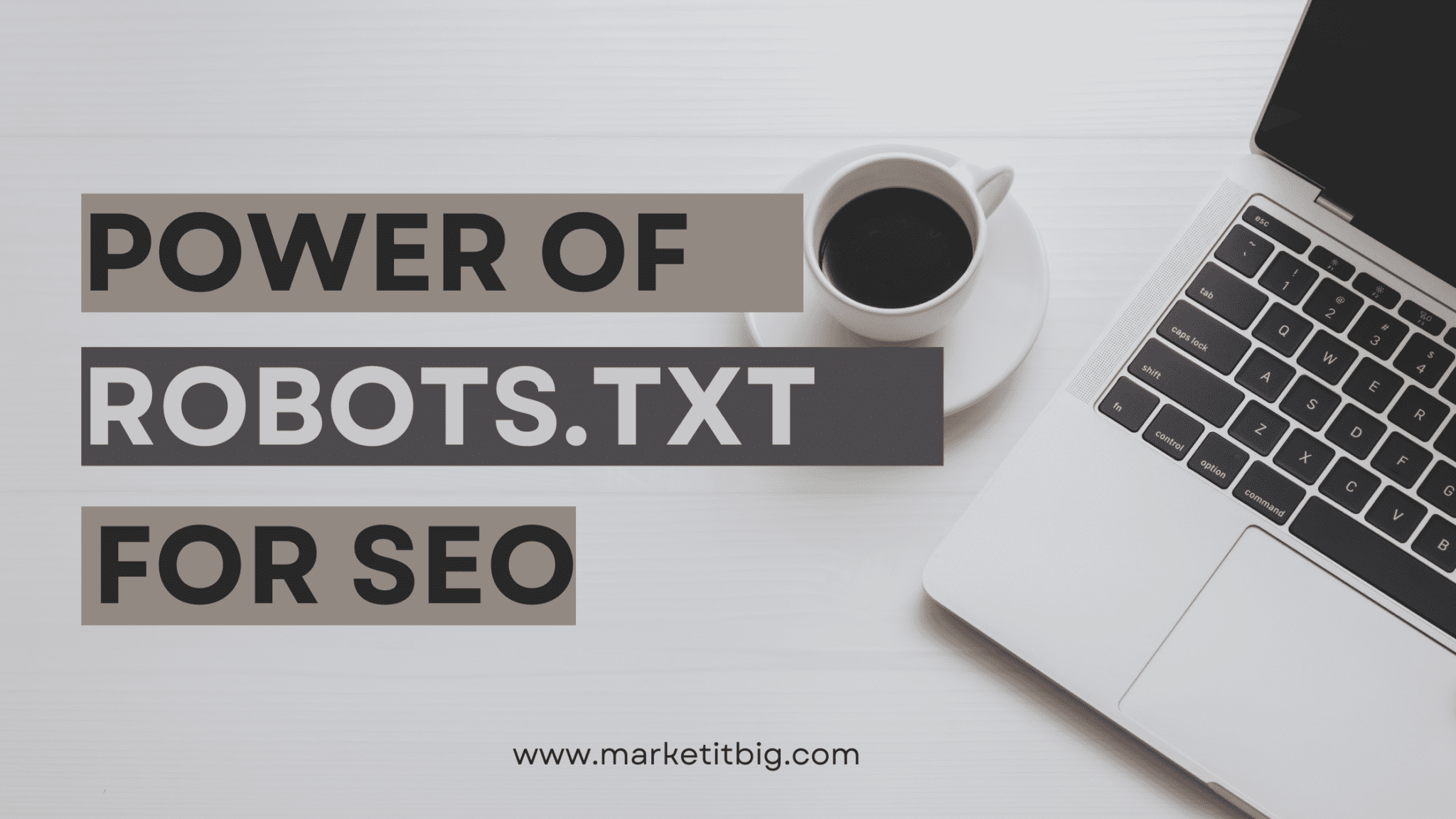In the world of search engine optimization (SEO), there is a small yet powerful tool that can significantly impact the visibility and performance of your website – the robots.txt file. This file acts as a guide for search engine crawlers, telling them which pages to crawl and index, and which ones to ignore.
Understanding how to leverage the power of robots.txt for SEO is essential for optimizing your website’s SEO strategy. This comprehensive guide will explore the purpose, syntax, creation, and optimization of robots.txt files, helping you harness their full potential for boosting your website’s SEO.
What is a Robots.txt File?
At its core, a robots.txt file is a simple text file that resides in the root directory of your website. It serves as a communication tool between your website and search engine crawlers, providing instructions on which pages to crawl and index. Think of it as a roadmap that guides search engine bots through your website, ensuring they focus on the most important and relevant content.
Why is Robots.txt Important for SEO?
The robots.txt for SEO plays a crucial role in optimizing your website. By effectively guiding search engine crawlers, you can achieve the following benefits:
1. Optimizing Crawl Budget
Every search engine assigns a crawl budget to your website, dictating the number of pages that will be crawled within a specific timeframe. By using robots.txt to direct crawlers to the most valuable and relevant pages, you can ensure they utilize their crawl budget efficiently.
2. Blocking Duplicate and Non-Public Pages
Duplicate content can harm your SEO efforts, as search engines strive to provide unique and high-quality content to their users. With robots.txt, you can instruct search engine bots to avoid crawling and indexing duplicate pages on your website. Additionally, you can prevent non-public pages, such as admin or login pages, from appearing in search results by blocking them in your robots.txt file.
3. Protecting Sensitive Information
Certain pages on your website may contain sensitive or private information that you don’t want to be accessible through search engine results. By utilizing the robots.txt file, you can prevent search engine crawlers from accessing and indexing these pages, ensuring the privacy and security of your users’ information.
4. Improving Website Speed
Search engine crawlers consume server resources and bandwidth when accessing your website. By blocking unnecessary pages, such as login or admin pages, in your robots.txt file, you can reduce the load on your server, resulting in faster website loading times and improved user experience.
5. Avoiding SEO Penalties
Improperly configuring your robots.txt file can lead to accidental blocking of crucial pages on your website, resulting in SEO penalties. By understanding the syntax and best practices of robots.txt, you can ensure that search engine crawlers can access all the important pages on your website, preserving your website’s search engine rankings.
Robots.txt Syntax: Understanding the Directives
To effectively create and optimize your robots.txt file, it’s crucial to understand its syntax and the directives used within it. Let’s explore the key directives and their functions:
1. User-Agent Directive
The User-Agent directive specifies which search engine bot the following rules apply to. For example, if you want to set rules for Google’s bot, you would use the following syntax:
User-agent: Googlebot
To apply the rules to all bots, you can use the wildcard *:
User-agent: *
It’s important to note that different search engine bots have varying capabilities, so tailoring your directives to specific user agents can provide more control over how they crawl your site.
2. Disallow Directive
The Disallow directive tells search engine bots not to crawl specific pages or sections of your website. For example, to prevent all bots from crawling a page called “private.html,” you would use the following syntax:
Disallow: /private.html
If you want to block an entire directory, you can use the following syntax:
Disallow: /private/
It’s essential to note that the Disallow directive doesn’t guarantee privacy, as some bots may not respect the directive. For sensitive information, consider using additional security measures, such as password protection.
3. Allow Directive
The Allow directive is used in conjunction with the Disallow directive to selectively allow access to certain pages within a blocked section. However, it is only applicable to Googlebot. For example:
User-agent: Googlebot
Disallow: /private/
Allow: /private/public.html
This syntax instructs Googlebot not to crawl the “/private/” directory except for the “public.html” page.
4. Sitemap Directive
Although not part of the official robots.txt specification, the Sitemap directive is widely respected by major search engines. It is used to specify the location of your XML sitemap. For example:
Sitemap: https://www.example.com/sitemap.xml
Including your sitemap in the robots.txt file helps search engine bots discover and index your pages more efficiently, especially for larger websites.
5. Crawl-Delay Directive
The Crawl-Delay directive is used to prevent servers from being overloaded by setting a delay between successive crawls. However, this directive is not supported by all bots. For example:
User-agent: Googlebot
Crawl-Delay: 10
Use the Crawl-Delay directive cautiously, as setting a high delay can reduce your crawl budget and potentially impact your site’s visibility in search results.
6. Noindex Directive
As of September 2019, Google no longer supports the Noindex directive in robots.txt. To prevent certain pages from appearing in search results, consider using other methods such as meta tags or HTTP headers.
Creating and Testing Your Robots.txt File
Creating your robots.txt file is a straightforward process. Follow these steps to create and test your file:
1. Choose a Text Editor
Use a text editor, such as Notepad or TextEdit, to create your robots.txt file.
2. Define User-Agent and Directives
Begin with the User-Agent directive to specify which search engine bot the rules apply to. Then, use the directives (Disallow, Allow, Sitemap, etc.) to guide the bot’s behavior. For example:
User-agent: Googlebot
Disallow: /private/
Allow: /private/public.html
Sitemap: https://www.example.com/sitemap.xml3. Upload to Root Directory
Save the file as “robots.txt” and upload it to the root directory of your website. The URL should be “yourdomain.com/robots.txt”.
4. Test with Google Search Console
Use the Robots Testing Tool within Google Search Console to test your robots.txt file. This tool will read and interpret your file, highlighting any errors or warnings that could impact its functionality.
Remember to regularly review and test your robots.txt file, especially after making changes to your website’s structure. A small error in the file can accidentally block important pages from being crawled and indexed.
Optimizing Your Robots.txt File for SEO
To maximize the effectiveness of your robots.txt file for SEO, consider the following best practices:
1. Prioritize Important Pages
Use the directives to guide search engine bots to your most important and valuable content. Allow access to critical pages, such as your homepage, product pages, and category pages. For example:
User-agent: *
Allow: /$2. Block Duplicate Content
Prevent search engine bots from crawling and indexing duplicate content on your website. Use the Disallow directive to block pages with similar content or print-friendly versions of your pages. For example:
User-agent: *
Disallow: /?
Disallow: /*print3. Restrict Crawling of Irrelevant Pages
Block search engine bots from crawling irrelevant pages on your website, such as login or admin pages. This helps optimize your crawl budget and prevents these pages from appearing in search results. For example:
User-agent: *
Disallow: /wp-admin/
Disallow: /login/4. Use Crawl-Delay Directive
If your website is extensive and has numerous pages, you can use the Crawl-Delay directive to prevent server overload. This directive tells search engine bots how long they should wait between accessing pages on your site, reducing the risk of slow loading speeds or server breakdowns. For example:
User-agent: *
Crawl-delay: 10
5. Test and Monitor Your Robots.txt File
Regularly test your robots.txt file using the Robots Testing Tool in Google Search Console or other SEO tools. This helps ensure that search engine bots can crawl all the crucial pages on your website and helps identify any issues or mistakes in your file.
Conclusion
Understanding and harnessing the power of robots.txt files is essential for optimizing your website’s SEO. By properly configuring and optimizing your robots.txt file, you can improve your site’s crawlability, protect sensitive information, enhance website speed, and avoid SEO penalties. Remember to follow best practices, regularly test your file, and stay updated with the latest guidelines from search engines. With a well-optimized robots.txt file, your website can rank higher in search engine results and attract more organic visitors.