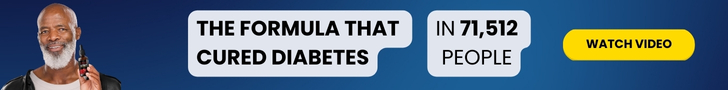Running a small business? Facebook advertising could be your next best friend! This platform offers some seriously cool ways to promote your small business without breaking the bank. Whether you’re a local bakery or a quirky gift shop, Facebook’s hyper-specific targeting means your ads will get in front of the people who really want what you’re offering. And hey, with Facebook’s easy-to-read reports, you can see exactly where your money’s going and tweak things for better results. It’s Facebook advertising for small businesses made easy!
But here’s the kicker: organic reach? Yeah, it’s gone the way of the dinosaurs. Only a handful of your page’s followers will actually see your posts without a little paid boost. We know it’s not ideal, but don’t let it get you down! Facebook marketing for small businesses can still be super effective, even with modest budgets. Think of it as working smarter, not harder. By carefully crafting ads and using the right strategies, your content can still hit the sweet spot for your audience.
Need some help finding your tribe? There are plenty of tips and tricks to make your Facebook marketing for small businesses strong, even with a tight budget. From keeping your business page looking sharp to creating experiences your audience will love, there’s always a way to stay relevant. With a little creativity and a solid strategy, you’ll soon be turning likes into loyal customers!
Ready to dive in? Go ahead and explore all the ways Facebook advertising can help you promote your small business—it’s easier than you think!
Maximizing Your Small Business with Facebook Ads
When it comes to a small or local business, there’s no better way to promote your brand than Facebook ads. With over 3 billion active users, Facebook has become a powerful tool for businesses to get visibility and drive traffic and sales.
By using local business Facebook ads, you can target your local area and reach people who are most likely to buy from you. Facebook’s advanced algorithms and targeting options allow you to tailor your ads to your perfect audience.
To get the most out of it, think about how Facebook can help small businesses grow by connecting you with the right people in your area. Get on it and watch your small business thrive.
>>Unlock The Power Of Meta Ads: Get Your Projects Done Now
Why Use Facebook Advertising for Small Businesses?
1) Increased Brand Awareness: Get Seen!
Think of Facebook as the biggest online mall where everyone’s at. With so many people online daily, it’s the perfect platform for Facebook advertising for small businesses.
Whether you’re a local bakery or an online boutique just starting, Facebook is a big opportunity for small businesses to succeed. The platform can reach your global audience or your local community if you want.
But it’s not just about showing up; it’s about making an impact. With Facebook for small businesses, you can create targeted ad campaigns to give your business a platform to show what you offer. By using Facebook and small business marketing effectively, you can increase your visibility and become a household name.
2) Hyper-Targeted Ads: Speak to Your Ideal Customer
Ever feel like your marketing is like shouting into a crowd and hoping someone will listen? With the right Facebook strategy, you can whisper into the ears of the people who matter most. Facebook’s targeting is legendary; it’s a powerful tool for businesses of all sizes.
When it comes to Facebook advertising for small businesses, the platform provides unparalleled precision. You can narrow down your audience by location, age, interests, behaviors, and even specific life events.
For example, if you’re selling wedding cakes, you can target individuals who’ve recently gotten engaged. Running a gym? You can focus on people who’ve shown an interest in fitness and health.
Facebook for businesses offers the tools necessary to connect with your ideal customers, whether you’re targeting a broad audience or a super-specific group. With its advanced targeting features, Facebook ensures that your marketing efforts hit the right notes with the right people.
3) Affordable Advertising: Don’t Break the Bank
Every dollar matters to small company owners, and Facebook is aware of this as well. Facebook advertising for small businesses offers a great deal of budget flexibility. You can scale up as you see fit after making a small initial investment. The finest aspect? To avoid any surprises on your bill, you can set daily or lifetime limitations and only pay for the advertising you run.
With the free Facebook Ads Manager tool, you have total control over your spending plan. You have the freedom to manage your spending based on your needs, regardless of how much money you spend each day—$5 or $500. Because of this, Facebook advertising is a cost-effective choice
for small businesses.
4) High Return on Ad Spend (ROAS): Get More Bang for Your Buck
Ever wondered if your marketing dollars are truly effective? With Facebook, you can expect a high return on ad spend (ROAS), which means you’ll likely see a substantial return on every dollar invested in Facebook advertising for local businesses. Many marketers swear by Facebook ads because they often deliver better results compared to other platforms. The success of your campaign can depend on various factors—like your audience, ad creatives, and offer—but the potential for a great return is definitely there.
5) Objective-Focused Ads: Tailor Ads to Your Goals
Not all ads are created equal, and Facebook understands that. When you set up a campaign, you can choose an objective that aligns with your goals. Whether you aim to increase brand awareness, drive more website traffic, encourage app downloads, or boost purchases, Facebook’s ad types are designed to cater to different campaign objectives. This makes it easier to tailor your approach and achieve your goals.
>>Need Experts Help For Your Meta Ads: Click Here
How to Use Facebook Advertising for Small Business
1) Engage with Your Audience: It’s Not Just About the Ads
Every dollar matters to small company owners, and Facebook is aware of this as well. Facebook advertising offers a great deal of budget flexibility. You can scale up as you see fit after making a small initial investment. The finest aspect? To avoid any surprises on your bill, you can set daily or lifetime limitations and only pay for the advertising you run.
With the free Facebook Ads Manager tool, you have total control over your spending plan. You have the freedom to manage your spending based on your needs, regardless of how much money you spend each day—$5 or $500. Because of this, Facebook advertising for small businesses is a cost-effective choice.
2) Listen to Your Audience: Pay Attention to What They’re Saying
Effective Facebook marketing tips involve not just broadcasting your message but also listening. Social media is an invaluable tool for understanding what people are saying about your business, products, and competitors. Use social media listening tools to track mentions, monitor hashtags, and gauge trends. This insight allows you to refine your Facebook advertising for local business campaigns, adjust your messaging, and even spark new product ideas.
Facebook and small business marketing thrive on the feedback and interactions from your audience, making it essential to stay tuned to their needs and preferences.
3) Run Contests and Giveaways: A Fun Way to Get More Engagement
Who doesn’t love a good giveaway? Running contests or giveaways is a fantastic method to boost engagement and excitement around your brand. Whether you offer a free product, a discount, or a special experience, ensure it’s something your audience genuinely desires. Ask participants to like your page, share a post, or tag friends to enter—it’s a fun and effective way to amplify your reach.
This strategy aligns well with Facebook and small business marketing goals by creating buzz and encouraging more interactions with your brand.
4) Promote Your Events: Get People Excited
Planning a grand opening, launching a new product, or hosting a workshop? Facebook small business advertising is an excellent way to promote your events. Create a Facebook event, invite your followers, and use targeted ads to reach a broader audience. This approach is particularly beneficial for online events or webinars, helping you attract attendees and create anticipation.
5) Use Facebook Ads (Of Course!): Unlock the Full Potential
We’ve established that Facebook advertising for small businesses is crucial, but it’s not solely about direct sales. Facebook advertising for local businesses allows you to promote various aspects of your brand, from blog posts and customer testimonials to holiday greetings. The flexibility and creativity offered by Facebook ads enable you to stay on brand while exploring diverse promotional opportunities.
Incorporating these strategies into your Facebook marketing tip will help you leverage the full potential of Facebook for your business, ensuring a more engaged audience and a more successful marketing campaign.
>> Find The Top Talent For Business Performance: Hire Experts Now
Setting Up Your Facebook Business Page (And Making It Shine!)

Okay, so you’ve decided to take the plunge and create a Facebook business page. Awesome! But remember, a business page is distinct from a personal profile. You need a dedicated business page to access all the tools and features designed to help you grow your audience and interact professionally. Here’s how to set it up and make it shine: Here’s your first step:
1) Create Your Business Page
It’s really simple to set up a Facebook company page. Click this link, and Facebook will walk you through the process. The good thing is that updates will show up in their news feed for those who like your page. Additionally, using a personal profile for your business is strictly forbidden per Facebook policy. Therefore, keep it legal!
2) Claim Your Vanity URL
Really, what would you rather publish on Facebook—something fancy like facebook.com/YourAwesomeBusiness or something simpler like facebook.com/yourbusiness123456789? Your brand’s unique link is known as the vanity URL, which you may obtain by following these easy steps here. People will find and remember your page far more easily as a result of this.

3) Your Cover Photo: The Visual Welcome Mat
One of the first things that people notice is your cover photo, and believe me when I say that it talks louder than words! Facebook advises 820 x 312 pixels, so make good use of the available area and create a visually appealing yet informative layout. This is fantastic to use if you’re advertising a product, having a seasonal deal, or just showing off the personality of your company. Check out these free templates if you’re feeling stuck.
4) Pick A Recognizable Profile Picture
Your profile photo will be on everything! It should be something that grabs attention from the top of your website to every post and comment. Typically, this will serve as your company’s logo. But if you’re a one-person business, a professional headshot also looks fantastic. Just ensure that the size is 170 by 170 pixels (many thanks to Facebook for being so detailed!).
5) About Section: Make It Count!
Your “About” section should sum up your business in a snapshot. Visitors will see a preview on the left side of your page, so make it short, punchy, and descriptive. Something like: “We bake cookies that make your tastebuds dance!” It’s the first impression your potential fans will get. Hook them from the start!
6) Get That ‘Very Responsive’ Badge
Facebook likes to show off if you’re fast at replying to messages. Achieve a response rate of 90% within 15 minutes, and you’ll earn a badge that tells visitors you care. Don’t worry if you haven’t earned it yet. It’s still good to keep communication sharp and friendly, as users will feel more inclined to message you.
7) Call to Action (CTA) Buttons
Ready to boost engagement? Use a call-to-action (CTA) button on your page like “Sign Up,” “Shop Now,” or “Contact Us.” This button sits front and center and helps direct users to do exactly what you want them to do. It’s like your digital nudge. Whether it’s signing up for a newsletter or purchasing a product, CTAs help guide your followers to take action!
8) Show Off Milestones
Has your business won an award, launched a new product, or hosted an awesome event? Use the “Milestones” feature to let your fans know! This feature enables you to add significant events to your timeline so users can look back and see how your business has grown over time.
9) Custom Page Tabs
You don’t have to settle for the default tabs Facebook provides. Want a “Job Openings” tab or a page for your exclusive offers? Customize it! These tabs are a great way to drive visitors toward specific actions or give them a deeper dive into what your business is all about.
>>Grow Your Business Faster With Meta ads: Hire Expert Now
Running Facebook Ads That Actually Work!
Now that your business page is on fire, it’s time to talk ads. Facebook ads can be a powerful tool to drive traffic, generate sales, or build awareness—but only if you use them wisely. Let’s break it down!
1) Set a Relevant Campaign Goal
- Now that your business page is set up let’s dive into Facebook advertising for small businesses. Effective ads can drive traffic, generate sales, and build awareness—but only if done right. Here’s how to make your Facebook ads shine: Building brand awareness
- Reaching new customers
- Boosting website traffic
- Driving sales
Choose a goal that aligns with what you want to achieve. For instance, if you’re launching a new product, go for brand awareness. If you’re running a sale, focus on driving sales. Always keep your eyes on the prize!
2) Nail Your Target Audience
Achievements in local business, Facebook advertising depends on accurate targeting. You can use Facebook’s capabilities to target certain users based on their age, gender, geography, and interests. If you sell premium chocolate, for example, target consumers who enjoy chocolate and who are more rich. You can effectively retarget current consumers with specialised audiences.
3) Compelling CTAs Are Your BFF
No Facebook ad is complete without a solid CTA. Whether it’s “Shop Now,” “Learn More,” or “Sign Up,” your CTA needs to tell viewers what’s next. Pair it with a sweet incentive—like a discount—and people won’t be able to resist clicking.
4) Ad Copy That Sizzles
Your ad copy shouldn’t just be good—it needs to be great. Talk directly to your audience and address their needs or desires. Offer value, like a limited-time offer or a solution to a problem. Be relatable, be fun, and make them want to take action. For example, if you sell artisanal ice cream, something like “Beat the heat with our handcrafted cool treats. Summer never tasted so good!” will likely catch eyes (and taste buds!).
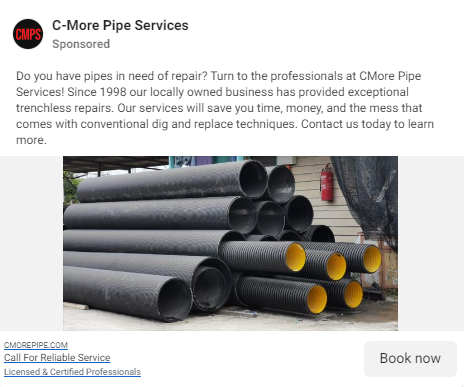
5) Eye-Catching Visuals
People scroll fast on Facebook, so you’ve got milliseconds to grab attention. High-quality visuals that align with your brand are essential. Whether it’s a photo or video, it needs to be polished and eye-catching. Don’t settle for blurry images—pixel perfection only, please!
6) Pick the Right Ad Format
There’s more than one way to run an ad. Try out different formats like:
- Single image: Perfect for showcasing one great product.
- Carousel ads: Highlight up to 10 images or videos in a single ad (think of it like flipping through a mini catalog!).
- Video ads: Videos are super engaging, so use them to show off your brand in action.
7) Budget Smartly
No, you don’t have to break the bank! Facebook lets you choose between a daily budget (spending a set amount per day) or a lifetime budget (expenditures throughout a campaign). Find what works best for your business, and don’t forget to monitor your ad’s performance.
>>Get Professional Service for Your Meta Ads: Hire Now
Mastering Facebook Posting: Quality, Timing, and Engaging Content
It’s common to feel like you’re drowning in a sea of never-ending updates, likes, and algorithms when using Facebook for business. What is the best way to reach a larger audience? Do I need to publish more often? Does success have a “secret sauce”?
The good news is that you can enhance your Facebook game; the secret is to prioritize quality over quantity. Let’s take a light-hearted approach to analysing it and go over the fundamentals, such as when to post and how to create captivating material that draws in readers.
1) Quality Trumps Quantity Every Time
First, let’s clear the following: No, blogging more frequently won’t help you get in front of more people. The Facebook algorithm is clever—it’s supposed to give preference to high-quality postings over ones that merely clutter up the feed.
Consider this: Say you’re at a party, and there’s a person who can’t stop talking. Isn’t it overwhelming? Ultimately, you shut them out. However, there is also the one who only speaks when they have something clever, fascinating, or extremely helpful to say. It’s that individual you should pay attention to!
Facebook operates similarly. Entries that interact, amuse, or educate are given preference over updates that are merely trash. So, take the time to create insightful and worthwhile pieces rather than updating your audience every hour. Is this going to benefit, amuse, or please my followers? If so, press the post button!
2) Timing Is Everything
Have you ever experienced a morning where you’re all fired up, only to be a tired mess by three o’clock in the afternoon? Facebook posts have their prime moments, just like people do. However, when is the ideal moment to publish on Facebook?
The breakdown is as follows: Research indicates that Wednesdays between 1-2 p.m. and 11 a.m. are productive times for most organizations. Generally speaking, Tuesday through Thursday from 8 a.m. to 3 p.m. is the best time for engagement. Naturally, though, each audience is unique, which is why it’s crucial to try new things.
A word of advice—avoid posting late at night or early in the morning (before 7 a.m.). No one likes to be greeted by a flood of content before they’ve had their morning coffee. Sundays are also a bit of a dud day for engagement. Everyone’s too busy with weekend fun (or resting after it).
The key takeaway? Use general data as a guide, but keep an eye on your own audience’s behavior. Over time, you’ll figure out the best time to connect with them.
3) Blog Like a Boss
One of the best ways to drive traffic from Facebook to your website is by sharing your high-quality blog content. If you’ve got a business blog packed with useful info, share it on Facebook! Think of your blog as the VIP party, and Facebook is the limo that brings your readers straight to the door.
Let’s now briefly discuss automation. If you need more time, some solutions let you automatically post new blog posts to Facebook. The problem is that automation is similar to adding sugar to coffee. A small amount works well, but too much causes chaos. While some blog content can be published automatically, make sure a real person is interacting with your audience as well. Individual touch counts!
4) Make Your Descriptions Pop
When you post a link on Facebook, a little preview blurb pops up. That’s your description doing its thing. Descriptions are like movie trailers—they give your audience a sneak peek of what’s to come. And trust me, you want them to be compelling.
Imagine you’re trying to sell a cake. Which description would you rather see?
- “Delicious chocolate cake recipe.”
- “Indulge in the ultimate chocolate cake that’s moist, rich, and impossible to resist!”
The second one, right? Your descriptions should be equally mouthwatering (even if you’re not selling cake). Keep them short—around 155 characters—but make them irresistible. Take control and craft that teaser yourself.
5) Keep the Visuals Coming
It’s no secret that visual content is king on Facebook. Posts with images see 2.3x more engagement than those without. So, if you’re not using visuals, it’s time to get on board.
Think of it this way: Would you rather read a long wall of text or look at an eye-catching image? Exactly. Visual content doesn’t just stop at photos, either. Videos, infographics, and screenshots are all great ways to mix it up. Bonus points if the visuals are unique, funny, or relatable to your audience.
Here’s a tip: Make sure your images are properly formatted for Facebook. A poorly cropped image can look awkward, like showing up to a party in a mismatched outfit. Some quick image size guidelines to keep in mind:
- Cover photo: 820 x 312 px
- Profile image: 170 x 170 px
- Shared image: 1200 x 630 px
6) Lights, Camera, Video!
Facebook video content is growing significantly. Users obviously enjoy watching videos, as seen by the almost 4 billion views they receive each day. And what do you know? Facebook also adores it. Video material, particularly live videos, is given priority by their algorithm.
Here’s the catch, though: Your video’s opening moments are crucial. Why? Because Facebook videos don’t start playing until the user chooses to do so. If viewers can’t get engrossed in your video within the first few seconds, they will scroll past it.
Consider your videos to be the trailers for films. In order to get people to stop, observe, and eventually interact, you want to jam as much motion as possible into the first few seconds. Make it matter whether it’s a recorded video or a live stream!
7) Don’t Forget Facebook Insights
Let’s talk numbers—no, not in a boring way. Facebook Insights is a goldmine of information, but it’s often underutilized. This tool tells you everything you need to know about your audience’s engagement: who’s liking your posts when they’re online and which posts are performing the best.
Think of Facebook Insights as your personal Facebook coach. It gives you real-time feedback so you can tweak your strategy and focus on what works. Want to know if people love your video content? Insights will tell you. Want to find out if posting at 9 a.m. beats posting at 2 p.m.? Check Insights.
8) Plan Ahead—But Stay Flexible
Life happens. Sometimes, you have to miss a posting opportunity because, well, things come up. That’s why scheduling posts in advance can be a lifesaver. With tools like HubSpot’s social media scheduling, you can prepare content for the entire week and take some pressure off yourself.
But here’s a little caution: Don’t let your page turn into a robot. Automation is great for consistency, but make sure you’re still engaging with your audience in real time. Respond to comments, participate in discussions, and show them there’s a real person behind the brand.
9) The Power of Facebook Buttons
Want to make it easy for people to follow your Facebook page without them even being on Facebook? Add Facebook social media buttons to your website and blog. These buttons allow visitors to like your page or share your content with just one click, expanding your reach effortlessly.
These little buttons may seem like a small detail, but they can make a big difference in growing your audience. Plus, they give your site a nice social touch!
Conclusion
Facebook advertising is a fantastic chance for small businesses to expand their clientele and boost sales. Small business owners may use Facebook marketing to their advantage and gain significant results by perfecting targeting, crafting captivating advertising, and optimizing campaigns.
Now that you have the best practices, tactics, and strategies explained in this guide, you can start running successful Facebook advertising for small businesses. Remain adaptable, keep testing your campaigns, and maintain contact with your audience.
With more practice, you’ll be able to hone your strategy and realize Facebook advertising’s full potential for your small business. Cheers to successful advertising!
Gadgets I Use For Blogging
Laptop: https://amzn.to/4dWHRgl
Laptop Bag: https://amzn.to/4esjVRI
Laptop Table: https://amzn.to/3XIzIqa
Table Light: https://amzn.to/3XLLIXW